
DNS stands for Domain Name System. It’s like the internet’s phonebook, helping your device find websites. Instead of remembering long IP addresses (like 192.168.1.1), you just type a website name (like google.com), and DNS translates it to the correct IP address.
How DNS Works
1. Typing a Website: You enter a URL in your browser.
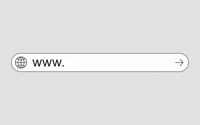
2. DNS Query: Your device asks the DNS server for the IP address of that website.
3. Finding the Address: The DNS server looks up the IP address.
4. Connecting: Your device uses the IP to connect to the website.
Why Is DNS Important?
1. Easy Access: You don’t have to remember complex numbers.
2. Speed: Makes browsing faster by caching frequently visited sites.
3. Security: Some DNS services block malicious sites.


Pingback: 🌐 How Websites Work with Google Chrome » DeshNav